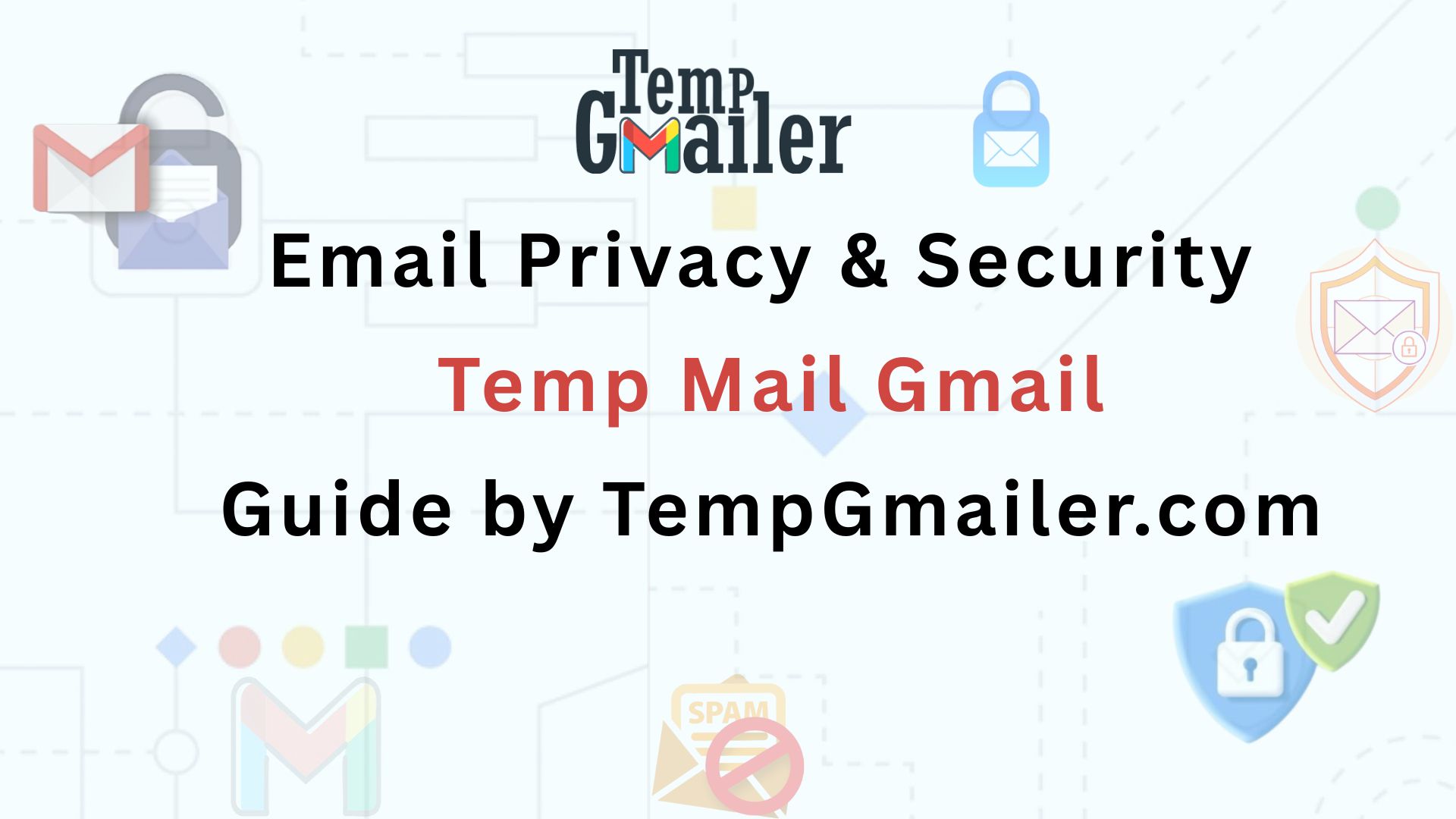Email is the backbone of online communication. Whether you’re signing up for new apps, managing business communications, or simply exchanging personal messages, your email ID often becomes the gateway to your digital identity. But with email usage comes a serious problem—privacy and security threats.
From phishing scams to spam overload, hackers and marketers constantly look for ways to exploit your inbox. Thankfully, there are tools and best practices to protect yourself, and one of the most powerful solutions is Temp Mail Gmail from TempGmailer.com.
In this article, we’ll explore why email privacy is important, the biggest risks, how Temp Mail Gmail works, its benefits, limitations, and practical tips for keeping your digital life secure.
Why Email Privacy & Security Matters
Every email you send or receive leaves a digital footprint. If compromised, your email can expose:
- Personal data (names, contacts , addresses).
- Financial information (bank details, transactions).
- Work documents (confidential contracts, strategies).
- Login credentials (linked accounts, social media).
Hackers know that email is the master key to your online identity. If they gain access, they can reset passwords, impersonate you, and even commit fraud in your name. That’s why email privacy and security are not just technical issues—they are fundamental to protecting your personal safety and reputation.
Common Threats to Email Privacy & Security
- Phishing Attacks
Cybercriminals send fake emails pretending to be banks, online shops, or government agencies to trick you into revealing sensitive data. - Email Spoofing
Attackers disguise themselves as someone you trust, like a colleague or a service provider, making you click malicious links. - Spam Overload
Every time you use your real Gmail ID for sign-ups, marketing lists pile up, flooding your inbox. - Data Breaches
Even trusted websites can get hacked, exposing millions of email IDs and passwords. - Tracking & Profiling
Marketers insert hidden pixels in emails to track when and where you open them, compromising your privacy.
What is Temp Mail Gmail by TempGmailer.com?
Temp Mail Gmail from TempGmailer.com is a temporary disposable Gmail address that you can use for short-term purposes. Unlike your permanent Gmail account, this email is designed to last only for a limited time.
Think of it as a digital shield—you use it when signing up for websites, downloading freebies, joining online forums, or testing apps. Once you’re done, the temp mail address disappears, leaving no trace and no spam.
Benefits of Using Temp Mail from TempGmailer.com
1. Protects Your Real Gmail
By using a temporary Gmail, your main inbox remains private and spam-free.
2. Ensures Online Anonymity
Temp Gmail is perfect for staying anonymous when you don’t want to reveal your real identity.
3. Blocks Spam Automatically
Since disposable emails vanish after use, you never deal with junk mail later.
4. Fast & Easy
No registration is required. You instantly get a working Gmail ID to use for sign-ups.
5. Useful for Businesses
Marketers and developers often need multiple test emails. Temp Mail Gmail offers a safe, efficient solution.
How Temp Mail Gmail by TempGmailer.com Improves Security
- One-Time Use – Disposable nature means no long-term risks.
- Separation of Accounts – Keeps personal/professional Gmail separate from experimental sign-ups.
- Reduced Hacking Chances – Hackers can’t exploit an email that doesn’t exist permanently.
- Minimal Data Exposure – No permanent storage means no data leaks.
How to Use Temp Mail Gmail – Step by Step
- Go to TempGmailer.com.
- Generate a Temporary Gmail ID instantly.
- Use It for Sign-Ups on websites, forums, or free trials.
- Check Inbox for verification codes or activation links.
- Done! After expiry, the email address and all messages are deleted.
Best Practices for Email Privacy & Security
- Use Temp Gmail from TempGmailer.com for risky sign-ups.
- Enable two-factor authentication on your real Gmail.
- Regularly update your Gmail password.
- Don’t reuse passwords across websites.
- Avoid opening suspicious links or attachments.
- Disable automatic image loading to block tracking pixels.
- Use a VPN when accessing email on public Wi-Fi.
Temp Mail Gmail vs Regular Gmail
| Feature | Regular Gmail | Temp Mail Gmail |
|---|---|---|
| Permanence | Long-term | Temporary |
| Anonymity | Limited | High |
| Spam Protection | Needs filters | Automatic |
| Data Retention | Permanent | Deleted |
| Best For | Work & Personal | Quick Sign-ups |
Real-Life Use Cases of Temp Mail Gmail
- Online Shopping – Prevent marketing spam after buying.
- Free Trials – Sign up without giving your real email.
- Gaming Accounts – Use disposable Gmail for one-time logins.
- Software Testing – Developers testing signup flows.
- Forum Registrations – Stay anonymous in discussions.
Limitations of Temp Mail Gmail
- Not suitable for banking or government portals.
- Emails vanish after expiry—no long-term storage.
- Some websites block disposable emails.
Final Thoughts
In an age of rising cybercrime, email privacy and security are more important than ever. Phishing, spam, and hacking attacks make it risky to expose your real Gmail everywhere.
Temp Mail Gmail from TempGmailer.com provides the perfect solution—offering anonymity, spam protection, and enhanced privacy. Whether you’re signing up for a free trial, joining a forum, or just avoiding unwanted emails, Temp Mail Gmail is a powerful shield for your digital life.
Stay safe. Stay private. And let TempGmailer.com handle your disposable Gmail needs.
FAQ
1. What is Temp Mail Gmail?
It’s a disposable Gmail-based temporary email ID from TempGmailer.com used for short-term sign-ups, downloads, and registrations.
2. Is tempgmail safe to use?
Yes, it’s safe for short-term use and prevents spam from reaching your main Gmail inbox.
3. Can I use Temp Mail Gmail for banking or official accounts?
No. It is not recommended for sensitive accounts like banks, healthcare, or government portals.
4. How long does gmail temp mail last?
Depends on the provider. On TempGmailer.com, emails are available instantly but vanish after expiry.
5. Do I need to register to use Temp Mail Gmail?
No. TempGmailer.com provides a temp Gmail instantly, with no sign-up required.
6. Can websites detect Temp Mail Gmail?
Some advanced websites block Throwaway Gmail Accounts, but most allow them.
7. Is temp mail extension free?
Yes, TempGmailer.com offers free temporary Gmail addresses. Premium features may be available for extended use.
8. Can I recover old messages from temporary email generator?
No. Once expired, messages and accounts are deleted permanently.
9. How does temp mail protect me from spam?
All unwanted emails go to the temporary inbox, not your real Gmail—keeping your inbox clean.
10. Why should I choose gmail temp from TempGmailer.com instead of my regular Gmail?
Because it keeps your personal inbox safe, spam-free, and private while giving you a disposable option for untrusted websites.